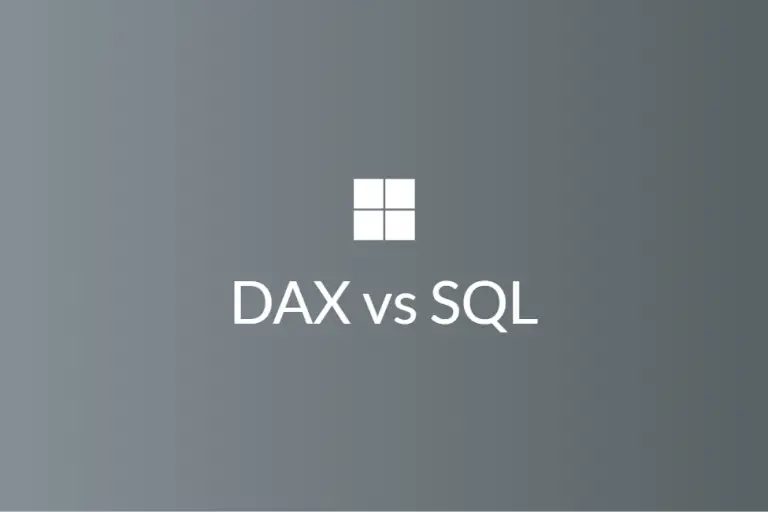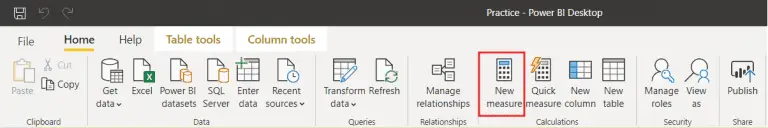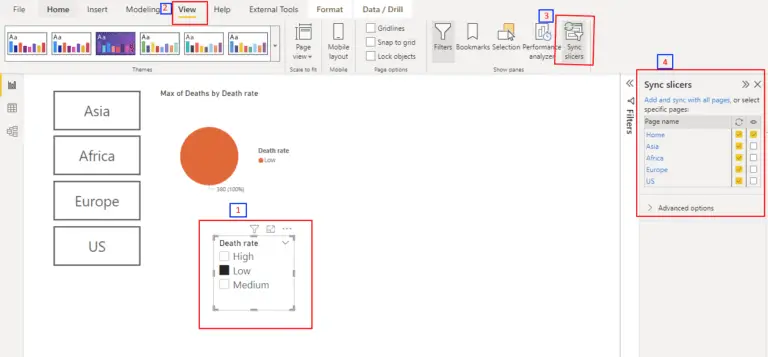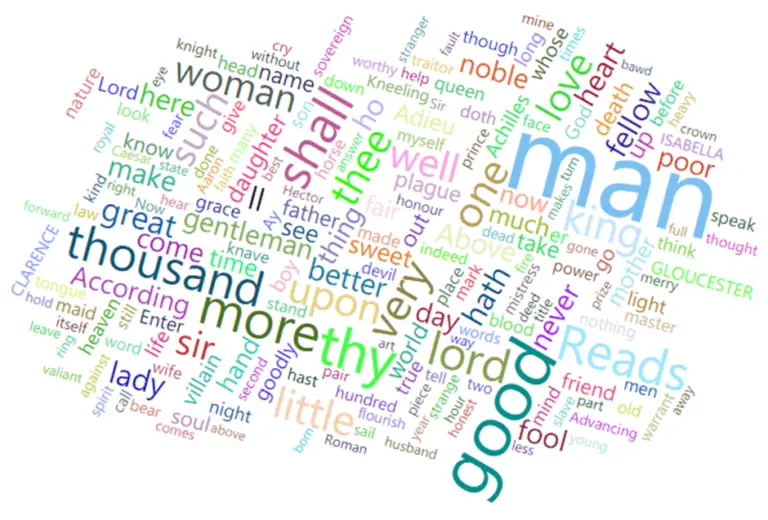Power BI Direct Query vs import- Figuring out the difference
Are you trying to figure out the best data connection modes and confused about choosing your options? You have two fundamental choices. Either go for power bi direct query vs import. However, before making your choice, you must evaluate both options’ pros and cons.
First, let us give you a brief insight into Microsoft Power BI. Well, Microsoft Power BI helps you connect with data. Plus, you can visualize and model data with Power BI. In addition, the platform allows you to share insights securely. You can embed data insights into your website using the Power BI platform.
Types of data connectivity mode in Power BI
What you must keep in mind is that Power BI offers two data connectivity modes
– Direct Query
– Import
Let us figure out the fundamental difference between direct Query and import. When you go for Import mode, you can view the fetched data. You can use the DAX formulas in import to view the data. However, you cannot use the simple DAX formulas in the direct Query because you will be unable to view the fetched data.
When you click the Refresh button in Power BI, both import and direct queries will give you updated data. We can understand this through a practical demonstration. First, we will fetch a table from a database to use import or direct Query.
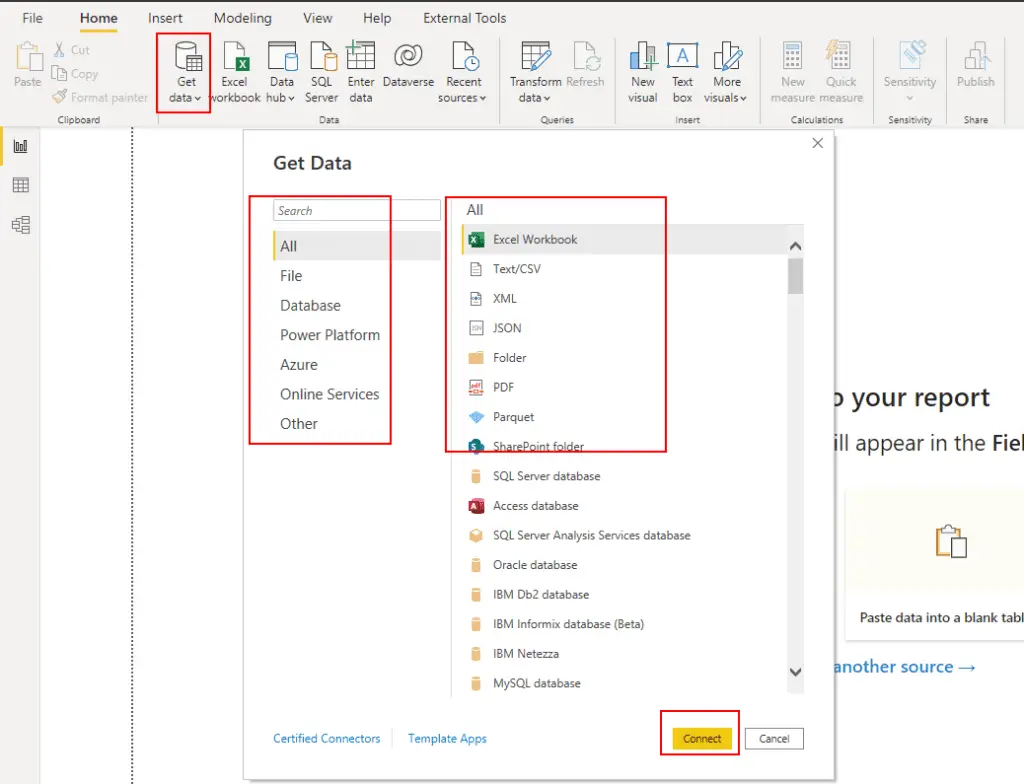
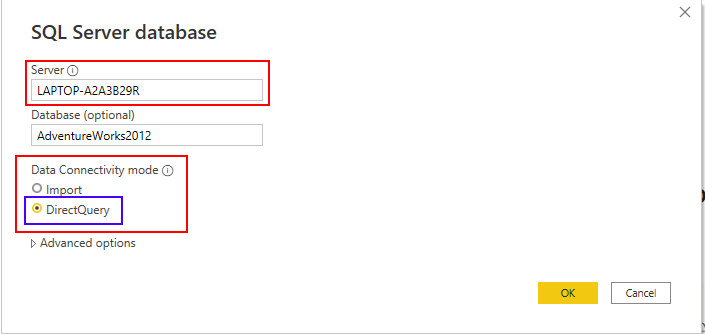
We will open the Power PI desktop application.
We will click on the Get Data option in the Home ribbon.
- Now we will select the SQL database option from the available Get Data Options.
- You will notice that the SQL Server database pop-up will appear on the screen.
- You will enter your server and database names in the pop-up.
- First, we will click the Import radio button in the pop-up and the Ok button.
- A Navigator pop-up will open on the screen and show the tables available in the selected database.
- You will select the table of your choice and click on the Load button.
- The selected table data will get displayed next to the object explore tab.
- The field section will display the table and the relevant fields.
- Now, you can select any two fields from the table. Let us assume the table name is a student. We will choose the student name and salary fields to be displayed.
Now we will click on Get Data again, and the pop-up to enter the server name and database will again appear on the screen. Well, this time, we will use the Direct query option. Again the selected data will display on the screen next to the object explorer tab. The table and the relevant fields will display in the fields section. Now let us notice that the initial displays for both Direct Query and Power BI are the same.
Now, let us add one more record to the Employee table
After updating the table, let us click Refresh
Now, let us figure out the difference. When we refreshed data for Import data, the data showed on the screen. Now, you can see through this practical example that data cannot be seen in direct query mode despite being updated. The reason is that Power BI Direct query is a live connection, and data will continue to be updated in the tables but will not be seen.
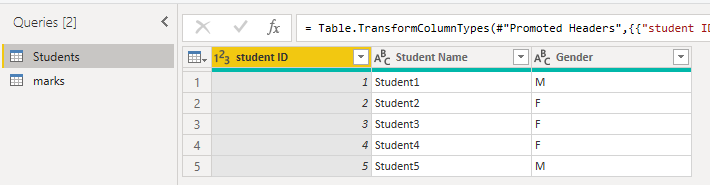
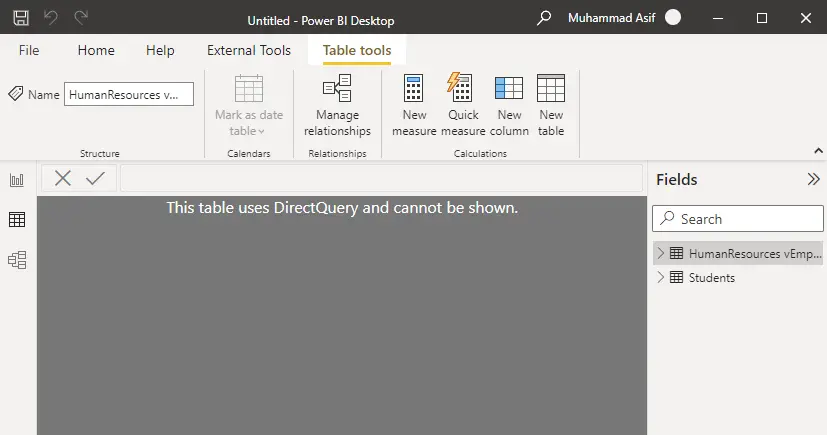
Which is better, Power BI Import or Direct Query?
Pros of Power BI Direct Query
- When we want to create visualizations from massive datasets, then Direct Query is a preferred option.
- What you must keep in mind is that data might need to be refreshed due to frequent changes. Sometimes displaying current data requires massive data transfers, and import becomes impossible in this situation. On the other hand, Direct Query always shows the current data.
- Allows data import from multiple sources
- The good news is that you can schedule Refresh for direct Query every 15 minutes, and there is no limitation.
Cons of Power BI Direct Query
- The data size can be 1 GB per dataset, so we have a limitation here.
- Queries get processed in real-time in direct Query. As a result, the processing speed depends on network connectivity. The downside is that the processing might be slow, depending on the network speed.
- Direct Query may have some limitations for some data formats and transformations.
- It would be best to remember that Direct Query only supports complex DAX functions. It has a restriction on the time intelligence functions.
- Calculated tables are not available for direct Query.
Pros of Power BI Import
- You can look forward to improved performance because the data gets contained within its dataset. You get all the data from the Power BI Desktop Cache. As a result, you get the data faster than a Direct query.
- Import data integrates data from the Power BI Desktop cache regardless of the data format.
- You can import data without any size limitation.
- It supports all the DAX functions.
- You will be pleased to know that calculated tables are available for Power BI.
- Import
Cons of Power BI Import
- Allows data import from a single source only
- We have scheduled refresh limitations for Power BI Import. We can have a maximum of 8 schedules per day
- Changing data connectivity is not possible.
To make your choice, you must analyze the pros and cons of Power BI Import and Direct Query. The import will fulfill your requirements if you have a small and medium dataset. However, if you have a large dataset, then, in this case, you will need to use Power BI direct query.
Assess your needs first. It would be best if you had a strong understanding of both methods to make your choice easily. Start exploring Direct Query and Import right away.
For more useful blogs, please visit Learn DAX