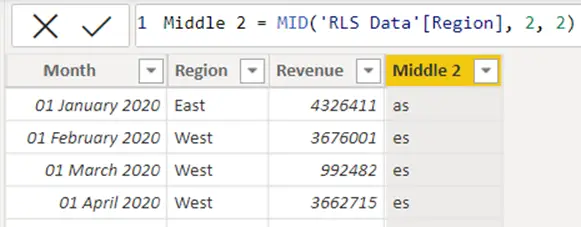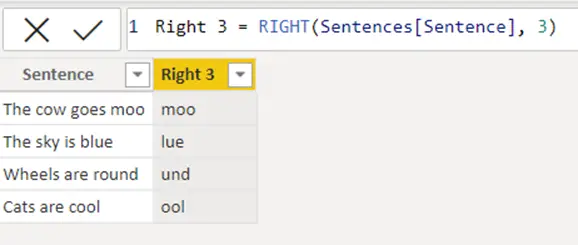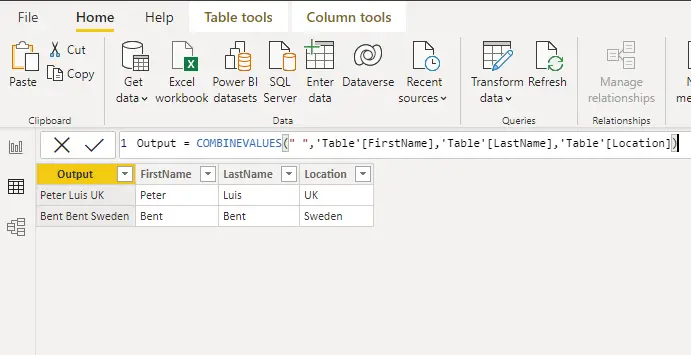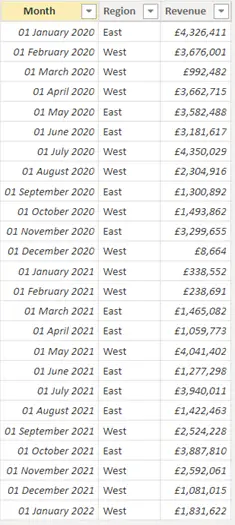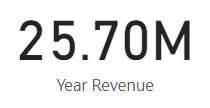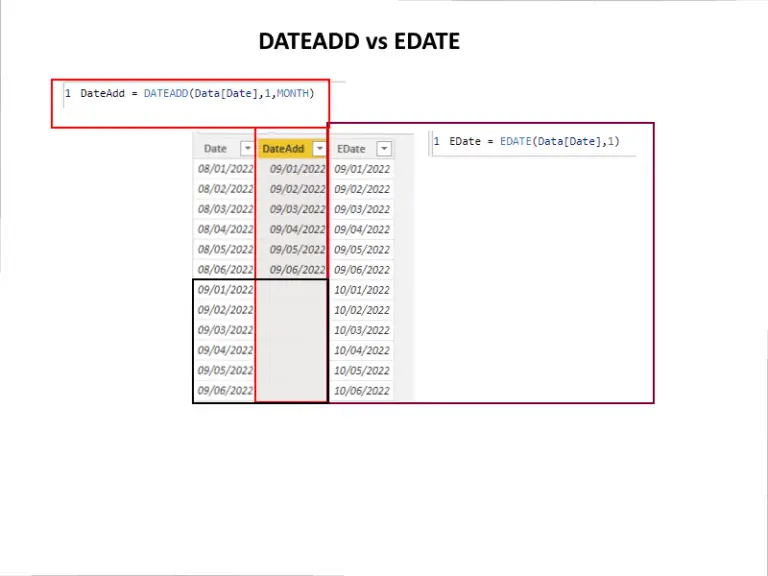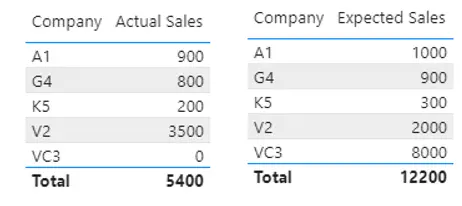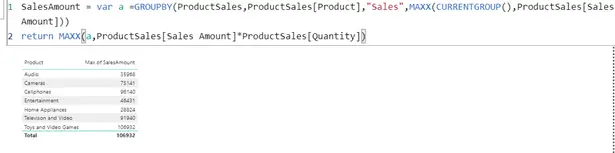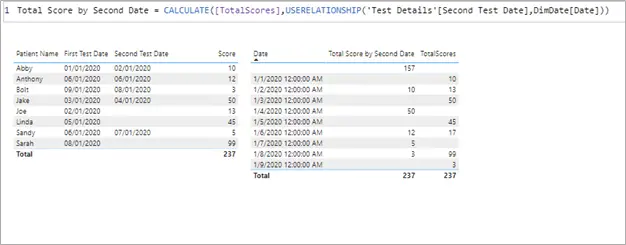How To Use the MID Function in Power BI
What Is MID? MID is a DAX function within Power BI that allows you to return a string of characters from the middle of a text string using the starting position and length specified. MID is very similar to the LEFT and RIGHT DAX functions. Syntax The syntax for the MID function is below. =MID(<text>,…