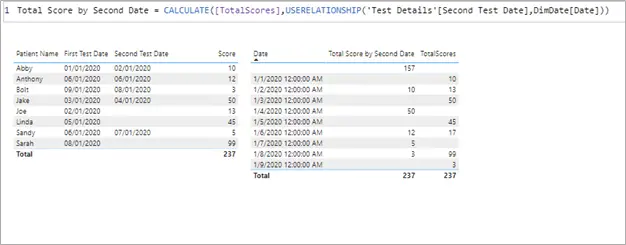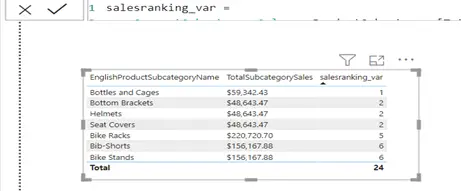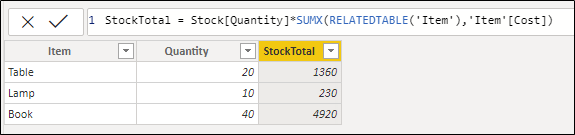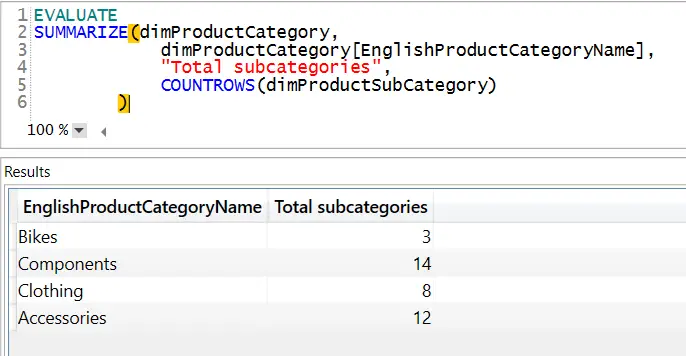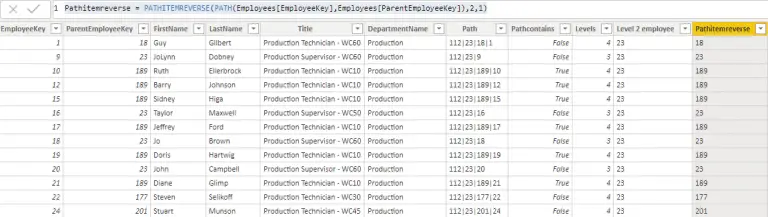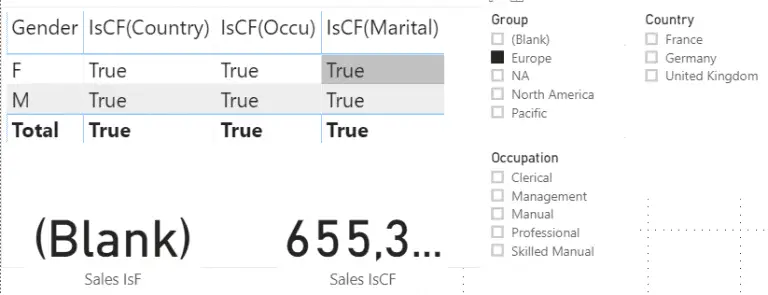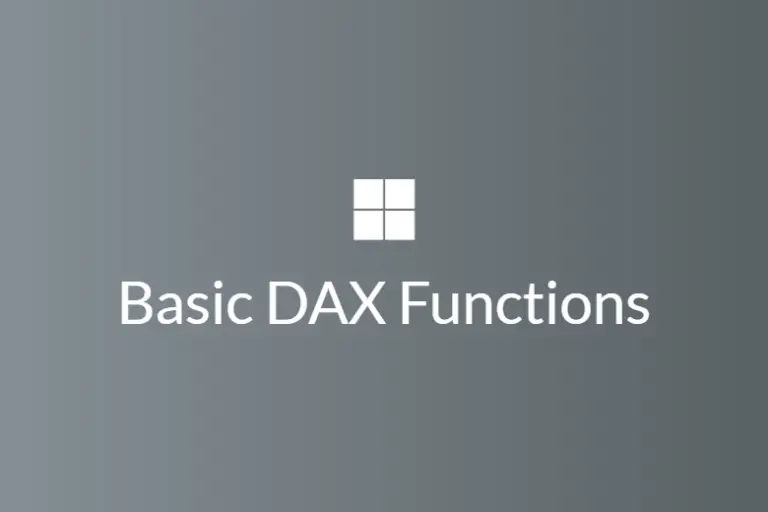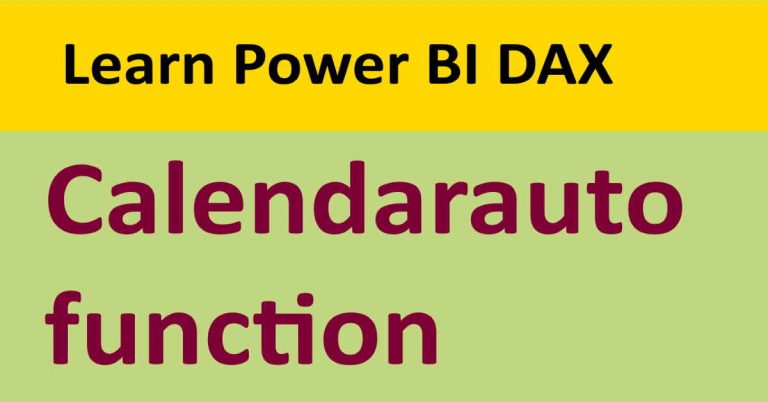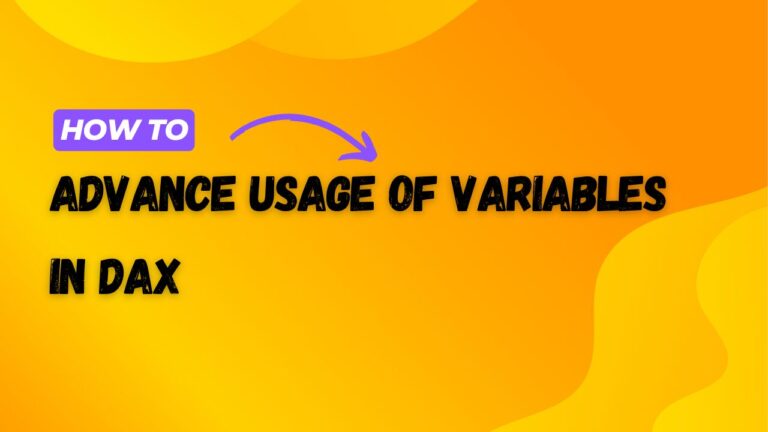Power BI Userelationship function with example
There are a few relationship functions in DAX that are extremely helpful, and one of those functions is USERELATIONSHIP. This function is utterly useful to link your calculations or functions with inactive relationship columns. This function does not return any value but serves as a powerful tool when combined with functions that have filters as…