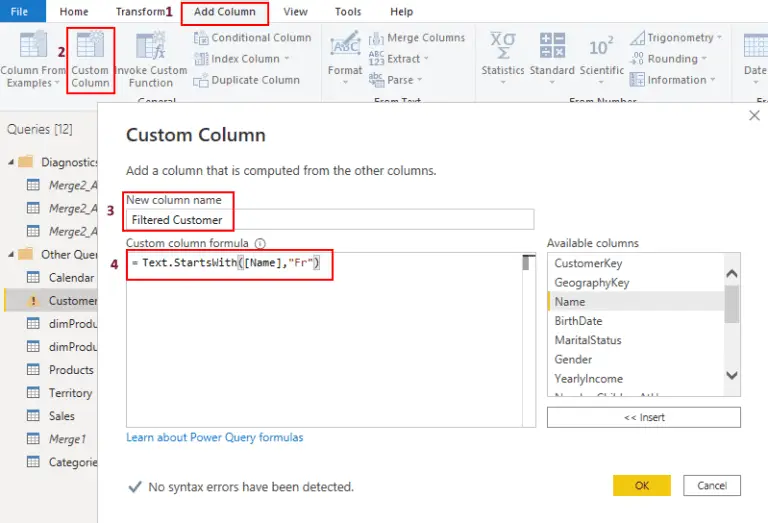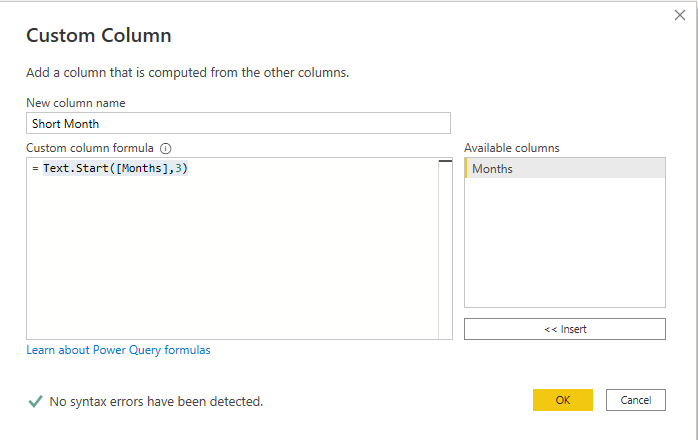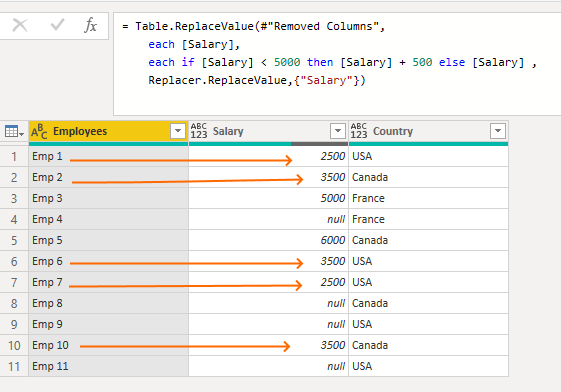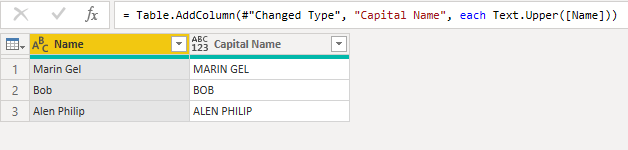Text.Proper Power Query function
Text.Proper function in power query helps us to capitalize the first letter of every word in the given string. In this article, we will learn how to implement Text.Proper function with the help of an example.
Syntax
Text.Proper(Given string)It takes two parameters.
- The first parameter is the given string.
- The second parameter is optional, called culture. It depends on the language & country setting of your computer.
Text.Proper power query example
Let’s have the following example: one column with a couple of names in small letters, as you can see below.
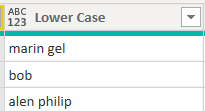
We will use text.proper function to change these names in the proper case.
Text.Proper([Lower Case])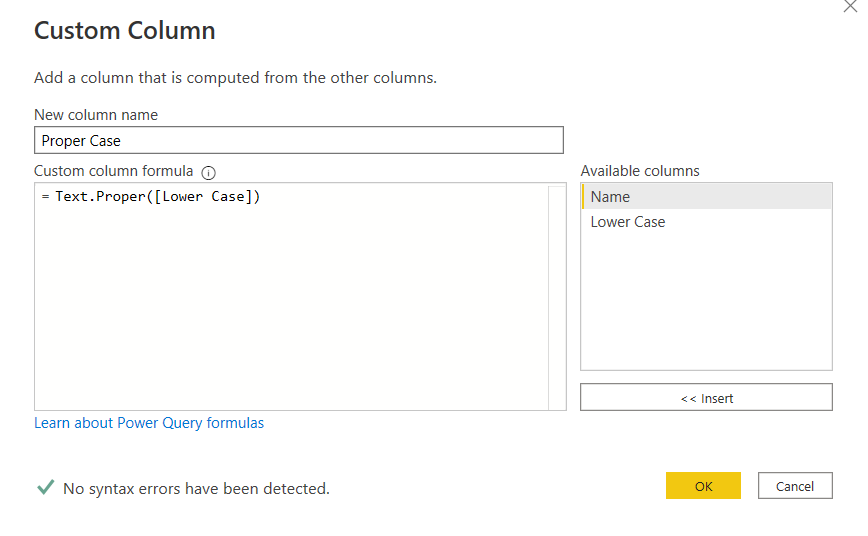
The “Lower Case” is the column name that contains names in small letters. After applying the function, we will get the following result.
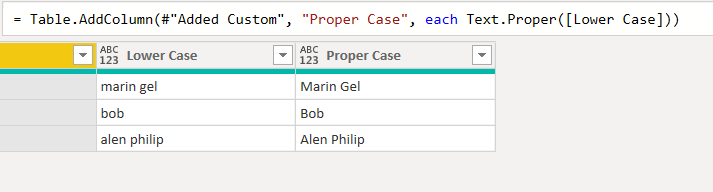
To learn more, please visit Learn DAX