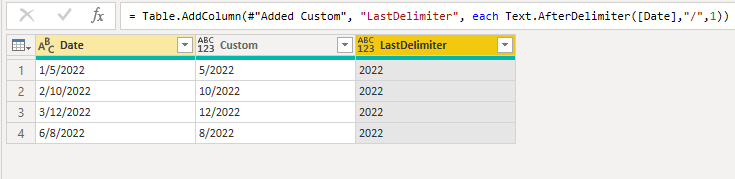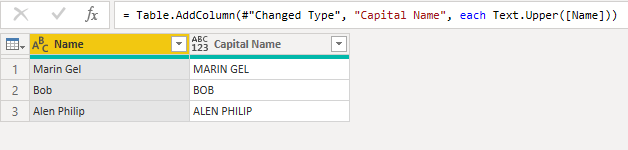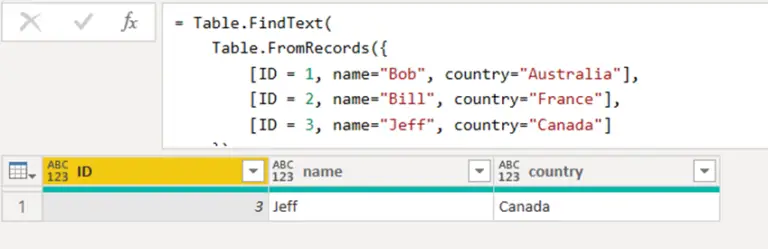Text.Length Power Query Function
The text.length power query function helps us count the number of characters in the given string. This article teaches how to implement the Text.length function. It comes under the category of Text functions of Power query.
Syntax
Text.Length(Given String)It takes one parameter as a string and returns its length. Text.length function is equivalent to the Len function in SQL.
Text.Length Power Query Example
Let’s take the following example: we have a couple of emails, and we want to count their length, as you can see below.
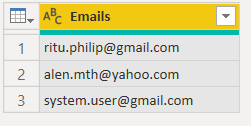
We have one column table that contains a couple of emails, and we want to count the length of each email.
Let’s use the following formula.
Text.Length([Emails])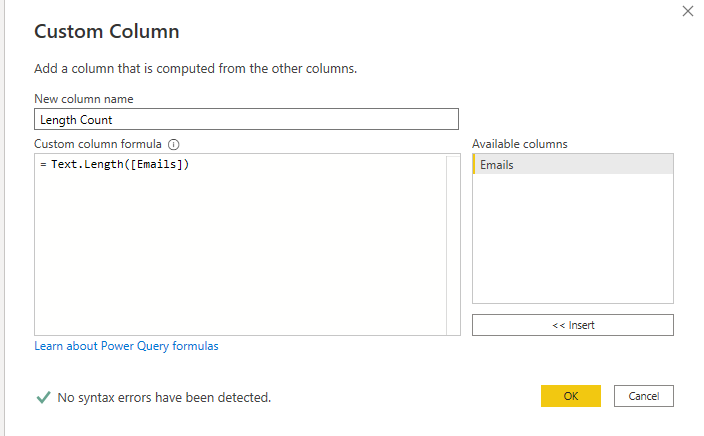
It will return the following result.
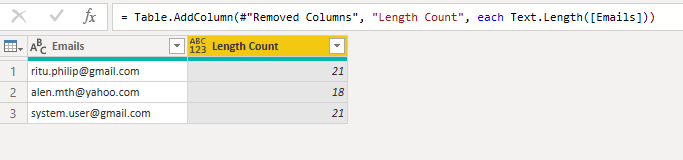
To learn more, please visit Learn DAX